Run the installer
Return to your 5250 session and run the installer. You can either run the silent installer or install interactively (recommended).
Interactive installation:
- Run the command following command to launch the installer:
RSTLICPGM LICPGM(1ZENDDB) DEV(*SAVF) SAVF(QGPL/ZDBISAVF10)
- Wait for the installer to extract temporary files (You’ll see an “X - System” message):
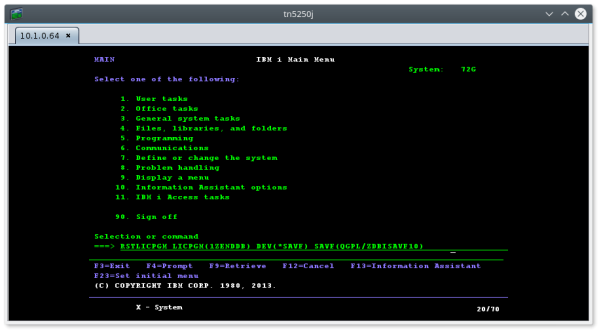
3. Carefully read the information in the welcome screen and press “Enter”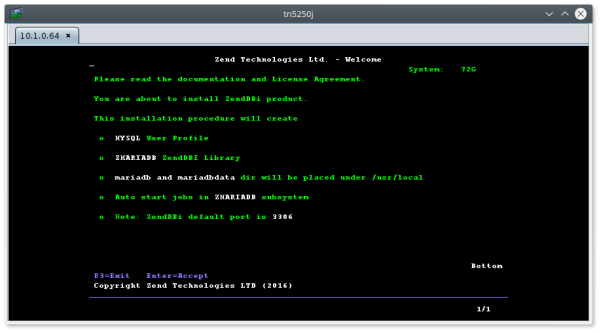
4. Read and press “Enter” to accept the EULA
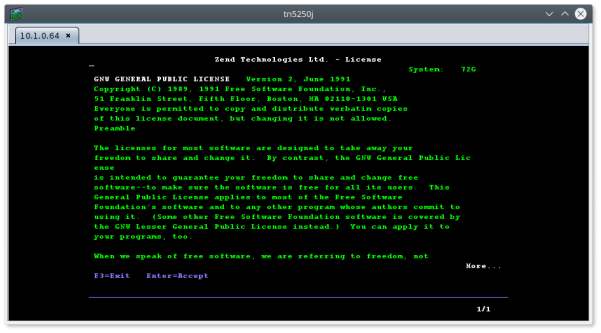
5. If an existing MySQL is detected you will be prompted to choose a different port for Zend DBi 10. Either accept the new default (3307) or type a different port number and press F10 to continue ( or F3 to abort the installation):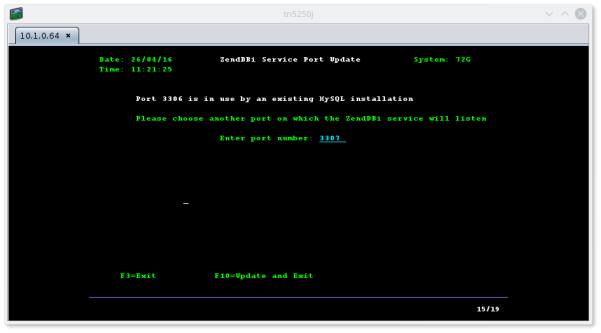
6. Wait for installation to complete (this might take some time):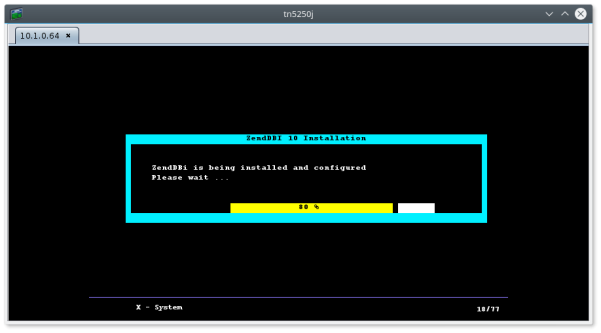
7. Once installation is complete press “Enter” to continue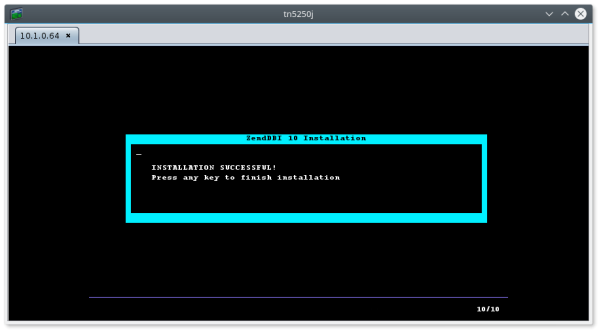
8. Carefully review the information in the installation summary screen and press “Enter” to start the ZENDDBI10 subsystem.
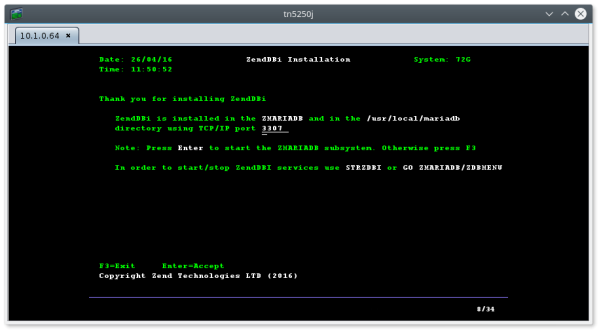
9. Installation complete.